 02-边框与圆角
02-边框与圆角
# 边框
# 边框三要素
# 边框属性三要素
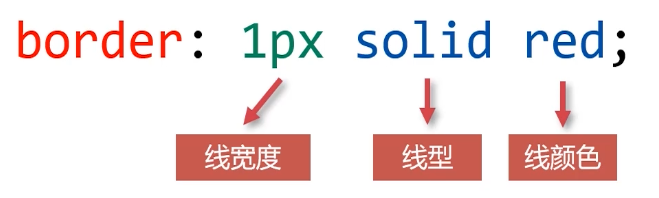
线形

# 边框的三要素小属性
边框三要素可以拆分为小属性,用来覆盖大属性。即三要素小属性会覆盖大属性。

<!DOCTYPE html>
<html lang="en">
<head>
<meta charset="UTF-8">
<meta name="viewport" content="width=device-width, initial-scale=1.0">
<title>Document</title>
<style>
section {
float: left;
width: 160px;
height: 160px;
border: 8px solid #000;
margin-right: 10px;
}
section.spec {
/* 用边框小属性覆盖大属性 */
border-color: blue;
}
</style>
</head>
<body>
<section></section>
<section></section>
<section class="spec"></section>
<section></section>
<section></section>
</body>
</html>
1
2
3
4
5
6
7
8
9
10
11
12
13
14
15
16
17
18
19
20
21
22
23
24
25
26
27
28
2
3
4
5
6
7
8
9
10
11
12
13
14
15
16
17
18
19
20
21
22
23
24
25
26
27
28
# 四个方向的边框

<!DOCTYPE html>
<html lang="en">
<head>
<meta charset="UTF-8">
<meta name="viewport" content="width=device-width, initial-scale=1.0">
<title>Document</title>
<style>
.box1{
width: 200px;
height: 200px;
background-color: gold;
border-left: 3px solid red;
}
section {
float: left;
width: 160px;
height: 160px;
border: 3px solid #000;
margin-right: 10px;
}
section.spec {
border-bottom-color: blue;
border-right-style: dotted;
border-left: none;
}
</style>
</head>
<body>
<div class="box1"></div>
<section></section>
<section></section>
<section class="spec"></section>
<section></section>
<section></section>
</body>
</html>
1
2
3
4
5
6
7
8
9
10
11
12
13
14
15
16
17
18
19
20
21
22
23
24
25
26
27
28
29
30
31
32
33
34
35
36
2
3
4
5
6
7
8
9
10
11
12
13
14
15
16
17
18
19
20
21
22
23
24
25
26
27
28
29
30
31
32
33
34
35
36
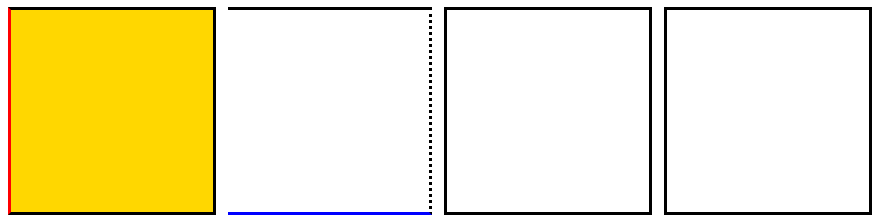
# (案例) 利用边框制作三角形

<!DOCTYPE html>
<html lang="en">
<head>
<meta charset="UTF-8">
<meta name="viewport" content="width=device-width, initial-scale=1.0">
<title>Document</title>
<style>
.box1 {
width: 0;
height: 0;
/* transparent是透明色 */
border: 20px solid transparent;
border-top-color: red;
}
.box2 {
width: 0;
height: 0;
/* transparent是透明色 */
border: 20px solid transparent;
border-bottom-color: red;
}
.box3 {
width: 0;
height: 0;
/* transparent是透明色 */
border: 20px solid transparent;
border-right-color: red;
}
</style>
</head>
<body>
<div class="box1"></div>
<div class="box2"></div>
<div class="box3"></div>
</body>
</html>
1
2
3
4
5
6
7
8
9
10
11
12
13
14
15
16
17
18
19
20
21
22
23
24
25
26
27
28
29
30
31
32
33
34
35
36
2
3
4
5
6
7
8
9
10
11
12
13
14
15
16
17
18
19
20
21
22
23
24
25
26
27
28
29
30
31
32
33
34
35
36
# 盒子阴影
box-shadow 属性来设置阴影
- 基本阴影
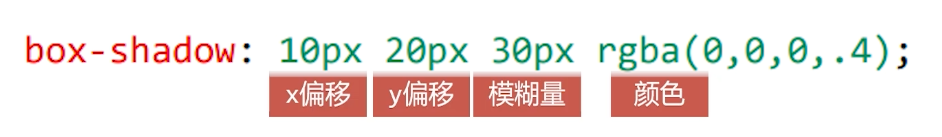
- 阴影延展:向阴影向四周发散
- 内阴影:向内的阴影
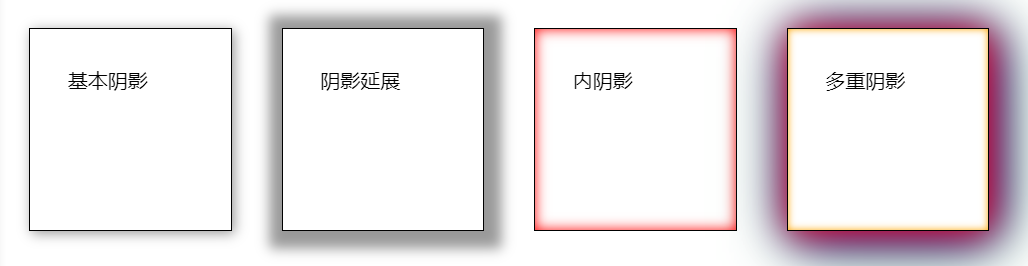
<!DOCTYPE html>
<html lang="en">
<head>
<meta charset="UTF-8">
<meta name="viewport" content="width=device-width, initial-scale=1.0">
<title>Document</title>
<style>
div {
float: left;
margin: 20px;
padding: 30px;
width: 100px;
height: 100px;
border: 1px solid #000;
background-color: white;
}
.box1 {
/* 基本阴影 */
box-shadow: 2px 2px 10px rgba(0,0,0,.4);
}
.box2 {
/* 阴影延展 (12px) */
box-shadow: 2px 2px 10px 12px rgba(0,0,0,.4);
}
.box3 {
/* 内阴影 (insert) */
box-shadow: inset 0px 0px 10px red;
}
.box4 {
/* 多重阴影 (逗号隔开) */
box-shadow: 2px 2px 30px red, 4px 4px 40px blue, 6px 6px 50px green, inset 0px 0px 6px orange;
}
</style>
</head>
<body>
<div class="box1">基本阴影</div>
<div class="box2">阴影延展</div>
<div class="box3">内阴影</div>
<div class="box4">多重阴影</div>
</body>
</html>
1
2
3
4
5
6
7
8
9
10
11
12
13
14
15
16
17
18
19
20
21
22
23
24
25
26
27
28
29
30
31
32
33
34
35
36
37
38
39
40
41
2
3
4
5
6
7
8
9
10
11
12
13
14
15
16
17
18
19
20
21
22
23
24
25
26
27
28
29
30
31
32
33
34
35
36
37
38
39
40
41
编辑 (opens new window)
上次更新: 2023/06/04, 12:34:19
